|
A
while back I wrote an article
on how to market your book on the Kindle platform. Now I give equal
time to the Nook platform. Here are the steps to getting your book on
the ebook market at Barnes & Noble.
Before you get started, let’s
take an inventory of what you need. First, you must have a copy of your
manuscript. Pubit only accepts ePub, Microsoft Word
(.doc and .docx), HTML, RTF, and TXT formats. If you don’t have any of
those, you’ll need to generate one of them. Next, you also need a
graphic for your cover. It must be at least 750 pixels and no more than
2000 pixels on one of the sides and in a jpeg format. If your picture
doesn’t qualify here, you’ll have to save it as a jpeg file or resize
the one you have.
Browse to
http://pubit.barnesandnoble.com.
• Click Create an Account to do exactly that. Once
you’ve got an account, you can add titles to your account. When you log
on, you should be taken to a page that lists all of your titles. Since
you’re new, you won’t have any yet.
• Click Add a Title. Once you’ve added a book and
it’s been published, you’ll get an Action dropdown that gives you the
option to Edit, View, Product Page (page where users can add your book
to their cart), and Take off Sale.
• In the section 1. Product Listing, fill in Title,
List Price, Publication Date, Publisher, Author First Name, Author Last
Name, Author City, and Author State.
• Move to the section 2. Upload Your Ebook. Click
on Browse and choose the file that contains your manuscript. Click on
the Upload and Preview button. When the preview screen comes up, you
can move to higher pages by clicking on the green arrow on the right
side of the depiction of the Nook machine. (You won’t see the green
arrow until you get your mouse in that area.) To go backward there is a
hidden arrow on the left side of that little picture that can be
clicked to move backward. When that arrow will no longer appear, you’re
at the beginning of the book. The right arrow will disappear when you
reach the end of the book. When you’re done with the preview, click the
Close Preview button.
•
Move to the section 3. Upload Your Cover Image.
Browse to your .jpg file and click the Upload Button. If your picture
does not appear on the screen, the file is not acceptable. (The error
message actually shows up toward the top of the screen and you have to
scroll up to see it.– I learned by experience when my graphic was too
small.)
• Move to the section 4. Help Readers Find Your Ebook.
Click Yes if you have an ISBN number and then fill in the box with the
13 digit version (no hyphens). Answer Yes or No for whether book is a
series. If you say Yes, you must provide a name. Answer Yes or No
whether the book is available in print. If yes, you’ll need to provide
the page count. Answer No for the question if book is in the public
domain. Answer age group question from dropdown. For the DRM question,
I suggest you answer No.
•
Move to the section 5. Tell Us More About Your Ebook.
Click on the Add Categories button to choose the categories that apply
to your book (you can choose two). Enter keywords (used for search
engines) separated by commas. A phrase is considered a keyword. Enter
the description for your book. Enter a blurb on you as the author in
the About the Author section. If
|
you have editorial reviews, you can
add those in the next section (maximum of five reviews). Click the Save
button. After it saves, you’ll be warned that you have not put the book
on sale yet. You need to click on Keep Working on this Nookbook. Make
sure that all of your information is accurate. Then check the box
asking whether you have the legal rights to perform this action, and
click the button that reads Put On Sale. You
should get a congratulations screen. If you don’t, find the problem and
submit again. The Nook version will be available for purchase from
twenty-four to seventy-two hours after your submission.
Are you discouraged because you
can’t sell books? Does this mean you are forever relegated to walk in
rejection? I can certainly relate to that. Been there, done that, and
am sick of beating the head against a wall. Here is a little tidbit
that might bring a ray of hope. This is from a book dedication:
To Bobby
Moak
When xxx was published twenty years ago, I soon
learned the painful lesson that selling books was far more difficult
than writing them. I bought a thousand copies & had trouble
giving them away. I hauled them in the trunk of my car &
peddled them at libraries, garden clubs, grocery stores, coffee shops,
& a handful of bookstores. Often, I was assisted by my dear
friend Bobby Moak.
The author who penned this
dedication to his friend Bobby, who helped him try to sell books, is
now a household name: John Grisham.
I’m certainly not guaranteeing
that everyone who persists until the end will eventually rise to star
status. With the proliferation of authors on our planet, it is now
logistically impossible for everyone to succeed to this degree. But I
can make one guarantee. If you quit trying, you certainly will never
make a breakthrough.
Here’s a link for people looking
for some help in promoting their self-published books:
http://promotionalacarte.com/.
You can listen to their radio
broadcasts at http://bit.ly/hhT7wI.

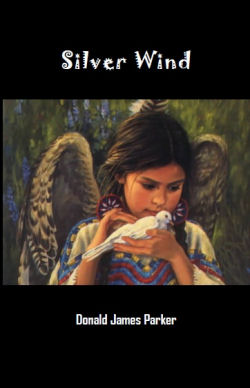
|