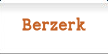A native of Colorado, Mrs. Yolanda M. Johnson-Bryant, currently resides in the Piedmont Triad area of North Carolina, with her husband. Mrs. Bryant is a published author, freelance writer, novelist, editor, ghostwriter and a literary and entrepreneurial advocate. She is the founder and owner of YolandaMJohnson, Literary Wonders! and Bryant Consulting. She is a columnist for Examiner.com, RAW Sistaz Literary Services and other literary venues. Mrs. Johnson-Bryant is a member of The Nussbaum Entrepreneurial Center, Women of Leadership and Learning (WELL Women) and Toastmasters. She also conducts workshops and classes on writing and entrepreneurship and is also a member of several reading and writing groups. |
|

Book Trailers |
|
|
What is as Book Trailer? Wikipedia defines it as: a video advertisement for a book which employs techniques similar to those of movie trailers. They are circulated on television and online in most common digital video formats. Basically a Book Trailer is an exciting book review in motion. Even better than the term Book Trailer and its definition is a keyword in that very definition—advertisement. Even though Book Trailers have been around since the early 2000s, and although they have not come full circle with authors, more and more writers are using Book Trailers to advertise, market, and promote their work. Book Trailers range from very simple trailers using text, pictures, and sound effects to full theatrical performances. I’ve listed an example of various Book Trailers below. If you want to browse more, simply enter “Book Trailers” into the search engine at YouTube.com, Google, or any other search engine. In addition to reviews, which are also starting to go digital, Book Trailers can create more anticipation and intrigue for your book, which can lead to more sales. Book Trailers enlighten and inform and convince prospective readers that they must buy and read your book. Although YouTube is the leader in social video sharing sites, authors can post their Book Trailers on several other sites. When users post their videos on YouTube, viewers can subscribe to their channel, so that whenever a user uploads a new video, i.e., Book Trailer, the subscriber can opt to receive a notice through e-mail. Users can also e-mail viewers a link to their video, or even more exciting, they can obtain an html code containing their video and embed it into their Web pages or blogs. Creating a simple Book Trailer is easy. With a little more skill, you can create a more enigmatic trailer. Then again, you could always hire an expert to create a trailer for you, but I’m all about authors learning how to do things themselves so they gain new knowledge and keep more profit in their pockets. When creating a Book Trailer, you need a good camera. Canon, Panasonic, Nikon, and Sony have cameras that are in the top ten digital cameras under $200. Features to look for when deciding on a camera is the display, megapixels, zoom, image stabilization, and power source. You want to also make sure your camera has USB capability, which makes it easy to upload content from your camera to your computer, as well as removable media such as an SD card or HD disk. Next, make sure that you have good editing software. Adobe, Cyberlink, Roxio, and Corel manufacture excellent video editing software. At the very least, the video editing software that you decide on will come with a read me file, but most will come with a tutorial showing you how to use the software. If you have Windows 7, it should have come with Windows Live Movie Maker, which can also be used to make Book Trailers. Go to YouTube.com to find tutorials on creating Book Trailers and to learn tips and tricks to make your Book Trailer pop. If you are not using photos that you took yourself, you will likely need to purchase stock images. My choice is iStockphoto. Do not lift images to use in your video because you could be violating copyright laws. |
You want to engage your viewers and garner their attention, but you don’t want to bore them with a drawn-out video, so keep your trailers short and to the point. I recommend your trailer being no more than ninety seconds. Place your copyright information in the credits at the end of the video. Before publishing your final product, make sure your picture and sound quality are adequate and that the overall quality of your video is ready for publication. Now that’s you’ve created your video, don’t stop at posting it on YouTube or sending the link to your friends and family. Work that video like a brand-new pair of Jimmy Choos. Post your video on Facebook, Twitter, LinkedIn, MySpace, and any other social media profile you may have. Post it on your blog and your Website. Add the URL to your e-mail signature lines. Post the video and/or its link to writing groups you may belong to, place them in your electronic press kits or the link in your print press kits, and post it on Amazon and other book sites. Lights! Action! Camera! Now sell that book! Sources and Related Links Wikipedia http://en.wikipedia.org/wiki/Book_trailer YouTube http://www.youtube.com God Tube http://www.godtube.com/ Blip TV http://blip.tv/ Daily Motion http://www.dailymotion.com/us Vimeo http://www.vimeo.com/ Viddler http://www.viddler.com/ Sense and Sensibility and Sea Monsters Book Trailer http://www.youtube.com/watch?v=_jZVE5uF24Q Inside Rain Book Trailer http://www.youtube.com/watch?v=K8b7H53VRw4 Black Rain Book Trailer http://www.youtube.com/watch?v=5rVq0BXaYuQ The Sisters Grimm Book Trailer http://www.youtube.com/watch?v=2u9iTZpy8ko Best Cameras Under $200 http://bit.ly/971oVq iStockphoto http://www.istockphoto.com/ Jupiter Images http://www.jupiterimages.com/ Shutterstock http://www.shutterstock.com/ Top rated video editing software http://bit.ly/hlO24a The best digital cameras under $200 http://bit.ly/aBdKBZ Creative Commons http://creativecommons.org/ |
|
|
|
|
|
|