|
Have
you ever slaved over your computer for a couple of hours, composing a
section of the great American novel and then something happened causing
you to lose your work? The resulting frustration and sinking feeling is
extremely unpleasant. Just for jollies, try to imagine those feelings
to the nth degree. We’re talking major sickness at heart here.
What if you lost a manuscript
you had worked on for a year, including tedious rewrites? Do you think
the urge to commit hari-kari would ever pass? Let’s not find out. I’m
here to exercise that old adage that an ounce of prevention is worth of
pound of cure. I’m going to offer some tips that might preserve your
sanity, so don’t change the channel.
If you’re not a professional
data-processing geek (like me for almost thirty years), you might not
know much about “backing up” your documents. If that term isn’t
familiar to you, “backing up” is a form of insurance policy that simply
involves making copies of your work. Companies must backup their data
daily because,—as the bumper stickers so poignantly point out—stuff
happens. A loss of information could cripple a business.
Though part of my job entailed
performing backups, I didn’t utilize a foolproof backup system for my
own manuscripts. (Do dentists really floss their own teeth?) This
article is also a wake-up call to moi to shake off
complacency and get ’er done. Faith in God I should have, but trust in
a pile of bolts, electronic components, and magnetic storage is
misplaced. Most experts say that it is “not if but when” in regard to
disk damage.
So, my friends, you must purge
procrastination from your dictionary when it comes to backing up your
files. Excessive busyness is no excuse here. You can’t afford not to
back up your files. I’m not telling you that you’ll find this exercise
pleasurable. It’s just one of those little things that nag you to death
because you have to do it repeatedly to keep protected.
If you haven’t created regular
backups of some kind, I hope I’ll convince you of the need to start.
However, even if you already have a backup strategy, there may be some
flaws in it. Maybe you copy your documents to another folder
(directory) on the same computer. Unfortunately, if your disk crashes,
both folders will probably be toast. Thus, this method is not
sufficient.
How about this one? You bought a
portable drive that attaches to your computer via cable or plugs into a
USB port and copies your document folder to it every day. Good for you,
but there are potentially two things wrong with that scenario. First,
if you use the same destination for your backups each time you make the
copies, you overwrite the previous backups. If you ever need to
retrieve an older version of that document, you’re up the proverbial
creek without means of locomotion.
More important, if you’re
keeping the portable drive connected to your computer, on your computer
desk, or even in your sock drawer in the bedroom, you are still
vulnerable to losing it. What happens if your house burns down (or is
the victim of a tornado, flood, earthquake, or burglary)? In effect,
even though you had a backup, your spare copy or copies of the
manuscripts went up in smoke as well, and now the manuscript into which
you have poured out blood, sweat, and tears is perhaps only a Fig
Newton of your imagination. Believe me, there is no RIP for a lost WIP.
Bottom line, you need to keep copies of your work outside
of your house.
By
now you should be sufficiently concerned about your exposure to
catastrophe. What can you do to cover your assets? There are several
solutions that can be used alone or in tandem. Large companies send
their backups off site to be stored in special environments that offer
maximum protection (like nuke-proof bunkers). Hiring professionals to
store backups is not really feasible for the typical author. You might
imitate that process by placing the backup media in a bank box or
relative’s house. I suggest that a purely electronic solution will be
less trouble and more reliable.
If I have backups only at home
and at the office in the same community, a common disaster such as
tornado or flood could still rob me of my hard work. Make sure you have
a copy outside of
|
your
immediate area. The good news is that you can
easily do that by obtaining space on someone else’s computer to store
your documents. For some such services, you must pay for the right to
use the providers’ disk space, but some companies offer free storage!
Your
ISP (Internet Service
Provider) might offer you space for a free Website. You could use that
to store your backups. You can copy your manuscripts via the Internet
and go to sleep knowing that if your computer fries at midnight, you
could be editing the latest backup version of your document as soon as
you can get online with another computer and retrieve it.
You might be blessed with enough
disk space that you can make a new copy of each backup and give it a
meaningful name such as MyMasterpiece_0622_2010.doc. That solves the
problem of not having multiple versions of your document available.
There is a better solution for this, which provides my topic of
discourse in next month’s edition of CFOM.
Another solution, which I
consider inferior, is to e-mail the manuscripts to yourself, thus
storing a copy of your document at Yahoo, Gmail or with whomever you
have your e-mail service. I suggest Yahoo because it seems to have
unlimited storage. I use the freebie service to e-mail manuscripts to
my office computer, thus giving me two backup copies. Note: If you use
Outlook Express, your e-mails might be stored only on your computer,
depending on your configuration, so you’re not sufficiently protected.
I realize this article has been
mostly case work—I’ve been on your case to be diligent with your work,
but the details of how to accomplish this critical task are sparse. So,
I’ve created a group named Self Publishing on a social network called
God’s Media Army at http://www.godsmediaarmy.spruz.com/.
If you join there, you will find more information and be able to ask
for specific details. I’m in the process of automating my backups, so I
don’t have to remember to do it (the biggest challenge for me). I’ll be
sharing information (and perhaps software I write) on how you can
employ effortless security. I’ll post other technical information I
don’t have room for here. And then I’ll start work on a strategy to
automate backing up. Happy Computing!
Note:
sometimes partial recovery of data from a non-functioning disk drive is
possible. If you ever suffer from a crash and have no backup of your
manuscripts, you might pay a data recovery expert to attempt rescuing
your literary babies.

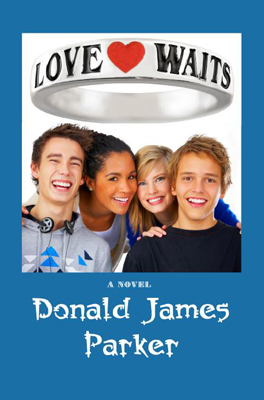
|