 Doug Varrieur, author and
businessman, lives by his personal credo: “Help all around you and all
will be well.” Donating his life
|
|
So You Want To Be In The Movies? |
|
Calling all production companies, scriptwriters, stagehands, producers, directors, film crews, gaffers, and grips . . . what the heck is a grip anyway . . . it’s time to make a movie! Geez, do you really need all those people, a big movie budget, and a fancy set? Heavens no! All you really need is an idea of what you want to portray, a halfway decent video camera, help from another person to operate it, and Windows Movie Maker, which is most likely already on your computer. So . . . how do you start? A well-produced video is like a well-written story. It has a beginning, a middle, and an end. That’s where you start, at the beginning. Don’t be nervous, don’t be scared. Okay, we know you aren’t scared, how about intimidated? This process is much simpler than you think. Start by taking a seat at the trusty Underwood, or laptop if you prefer, and write yourself an outline. Your outline should consist of bullets to remind you of important points you simply don’t want to forget while taping. It should be in order with your storyboards—we’ll discuss those in a minute or two. First, let’s talk about the overall theme of your video. Ask yourself, What would entice me to buy this book? Usually the answer is the unanswered. Your video should leave the viewer wondering what’s going to happen next: How will the hero get out of the spot he or she is in? What will become of the little lost puppy? What’s the answer to the unanswered question? Your video outline should be designed to give the viewer a taste, leaving them wanting more . . . much like your back cover write-up. In my case, the video associated with this column promotes my weight loss book Fat to Skinny Fast and Easy! I begin with the problem, middle with the facts, and end with the solution—the purchase of my book. I winged it during the shoot simply working off my loose outline and the knowledge of my subject matter. In other words, I didn’t use a word-for-word script. I find them too stuffy and less genuine, unless, of course, you’re a professional actor and can pull it off. If not, it’s best to talk from the heart. Once you’ve written your outline in order of what you wish to portray, it’s time to produce your storyboards. Storyboards are simply spelled-out scenes. They are designed to give your camera operator simple instructions of how you envision the shoot to take place. Your storyboards will obviously depend on your individual tale. In my case, I described my first storyboard like this: SB #1 Shot in a kitchen, Doug introduces himself and opens with “the problem.” Camera begins with a tight face shot slowly panning back to a full view. SB #2 As Doug explains that he’s going to prepare three meals, camera pans across the three prepared meals in close-up. SB#3 Camera begins with close-up of Doug and slowly pans back as he explains “breakfast.” Camera pans back far enough to see the laid-out breakfast foods. SB#4 Camera reset to zoom sugar being poured into the measuring cup while Doug explains the process. |
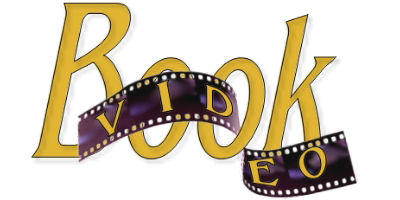 Fat To SkinnyNow, let’s stop a minute and review the beginning of my video while you’re reading the story boards. Go ahead click the PLAY button. Now you understand storyboards are instructions for the crew. You may have noticed that the camera and lighting had to be at a completely different angle to capture SB#4. We shot all the sugar pour scenes at once, one right after another and simply cut them into the movie during the editing stage. This way you avoid having to reset all the equipment. In the case of this video, only one camera was used. If you are using multiple cameras set up to capture different angles, then you simply cut and choose the scenes during editing. Once you’ve shot all of your scenes, it’s time to capture them onto the laptop. Most of you have Windows Movie Maker on your computers and it’s very easy to use (there he goes with that easy word again). Seriously, after you play around with it a few times, you’ll find your comfort zone. Protect your original footage and keep playing with a copy until you’re satisfied with the results. You can import music, photos, and insert text into your movie with this software. If you choose to use music, make sure your not infringing on copyrights. Congratulations! You’ve made a movie. Now it’s time for marketing. In my case, I was ready to start selling my book to the public, so I went directly to the public. I started a YouTube channel and uploaded my video. Next, I researched the Web to find other video sites I could upload to. Here’s a Web link to help you: http://www.all-video-sites.com/. This site has links to many video sites where you can post your video for free. Finally, I wanted to post my video on my Web site, http://www.FATtoSKINNY.com, but to do that the video needed to be converted to Flash format. Once again a little Web research uncovered a good source, http://www.easywebvideo.com/, and for a very reasonable fee I purchased the software to handle the job. It’s priced right, downloads immediately, and is very easy to use. Once you convert your video to Flash, you simply click one button to generate your code. Cut and paste the code onto your Web site, put the video up, and it’s done. All in all, the production of your video will be a fun experience. Everyone seems to have a video camera these days, and I’m sure you’ll have no problem convincing a family member or a church friend to assist. After all, who doesn’t want to be in the movies? |







